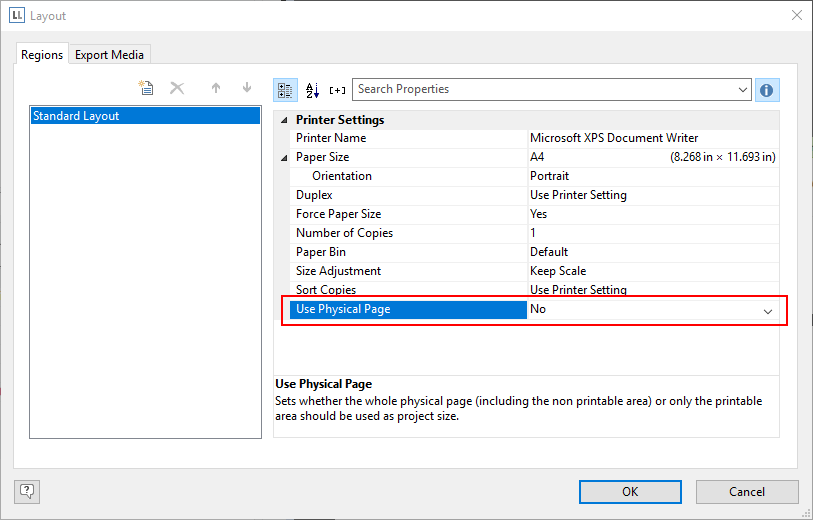Greetings all,
Thanks for reading up on my predicament. We use Combit 21 in our reporting package. We are bringing a customer on board that has pre-printed invoice forms that are 8.5" X 7" (width X height) they would like to continue to use. (The actual form is 9.5" x 7" with the perforated line feed holes, but the printable area is 8.5" X 7".)
Going through the Page Size options in our list report, I see that Combit doesn’t offer a Page Size to map to this form size.
In general, what’s the approach you would recommend for this condition?
My initial thought is as follows:
1 - Adjust the tables on our existing invoice report, designed for a typical 8.5" X 11" sheet, so the actual content of the report is only 8.5" X 7".
2a - Set “Force Paper Size” to “No”
2b - or set “Size Adjustment” to “Fit” ?
Or is there a better approach to this problem? I did notice there is a Paper Size labeled “Statement” that is 5.5" x 8.5". The actual area that we’re going to print on their pre-printed invoice forms is exactly 8.5" X 5.5" (the companies logo takes up the top 1.5" or so of the form) so I could select that option, flip it to Landscape, and design the report in that smaller window? But I don’t know how that would interact with the old school dot matrix printer, it’s print driver and the 7" form.
Unfortunately I don’t have hardware that will let me test out my results, or else I’d kind of experiment with this question in house. Any advice would be greatly appreciated!