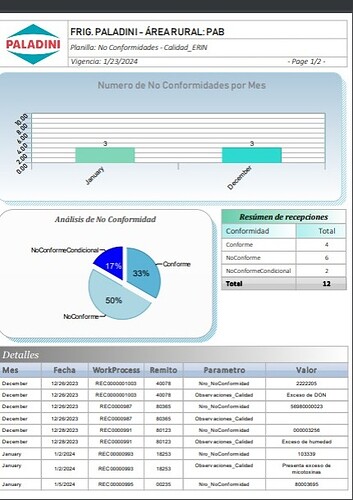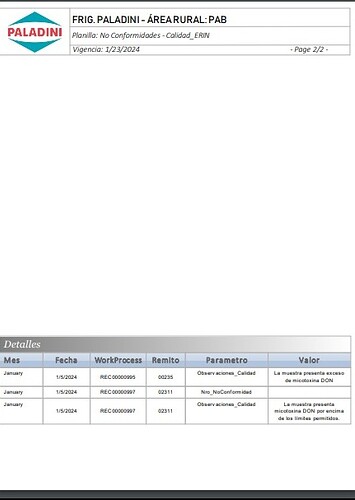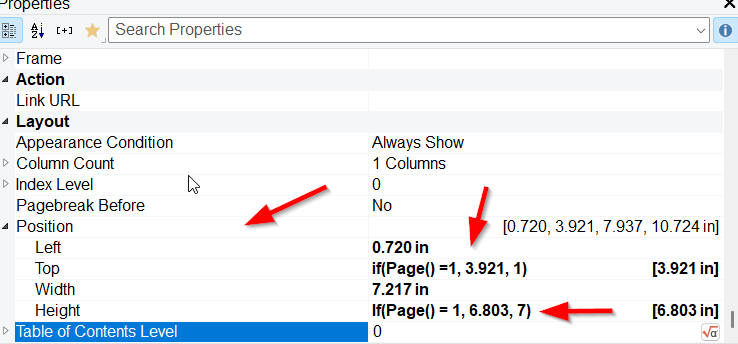Hello good morning!
I’m having a problem displaying my report. I would like the table to appear as a continuity from the beginning of the page, instead of appearing at the end (page 2). That is, the graphics remain fixed on the first page, and, as the table exceeds the size of the sheet, they continue on the next page but only the table and from the beginning, without the space of the graphics on the first page.
The table layer is configuration is “Base”
I hope I was clear,
Greetings
Hola Florencia, welcome to the LL forum, nice to see you here.
There are 2 ways to get what you want, or 3 
If you are using a ReportContainer, then the best and recommended way is to put all the elements (chart, table, etc) in the ReportContainer and the elements will be printed one by one, if you need, you can also set “page break before” for the table.
If you do not use the ReportContainer or if you have objects on the first page that are not in the ReportContainer, such as the page header etc., then you have two options:
The first is to set the position of the report container or the table with a formula such as
see image:
The second possibility is that you use the link function of List & Label, this is more dynamic, but a little more complex than the formula, on the following documentation page you can see a nice invoice example that demonstrates this 
https://docu.combit.net/designer/en/#!Documents/theindividualsizeandpositionadaptations.htm
Hope this helps you