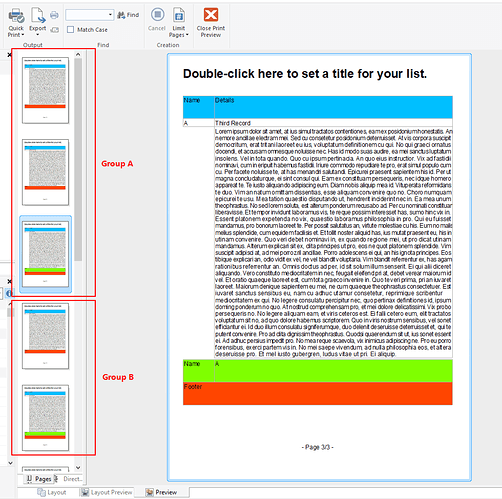Hi,
I have searched for similar topics on the forum but none of them I found cover all the point of my problem.
I have a .lst report using LL22. On the report, there is only 1 table container. I set Data Line, Footer Line, Group Header and Group Footer.
- Items in Group Header needs to show on every page and it can be different when the group by name is changed. On this group, I set Break Before to Yes and Reset Page Counter to Reset Page Counter and TotalPages$()
- Items in Footer Line needs to show on every page using the data of the group.
- Items in Group Footer Line needs to show only on the last page the group because it is quite large, take up 2/3 of the page.
I need to have page break, page and total page reset when the name change. Data is from table and sorted by name.
This format and set up doesn’t show the page and the Footer lines on the last page of the group. How do I get LL set up probably to show proper page and footer items in Designer?
For example: I have 3 name groups A,B and C. Each group may have different data line which could end up like this. Group A, 2 pages; Group B 5 pages, Group C 1 page. All the pages need to have group header and footer line. Only the last page of each group need to show group footer.
Thanks,
Cady