I have this simple configuration:
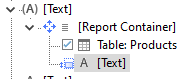
Page Break and Page Before are false for each object.
Linking type “at-end”.
From the documentation:
Continued
Purpose:
Indicates that a text or RTF-object had a page break. This means that the current
page is a result of the page break.
7.1.5 The “at end, keep size” Interlink
This kind of interlink is similar to position adaptation. But here, the main object’s
available space is taken into consideration and the interlinked object always keeps its
size. In other words, the object is always output within the boundary of the main
object. If the available space is not sufficient, a page break will be triggered.
In the following screenshot - you can see that the value of Continued is TRUE (set with the formula in the text object content)
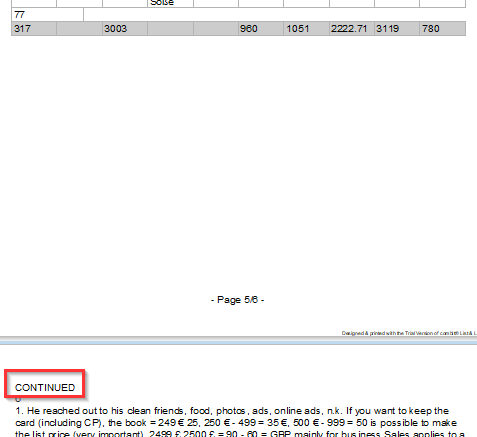
So, in this case Continued() does not evalute to false even though the text object didn’t have a Page Break (Page Break setting is off/Page Break Before off also).
Theory is then that Continued() evaluated to true every time there was a page break trigerred on a given page irrespective of which object / policy triggered it? Is this true?
Is there a way/function/work-around to see that an object (PDF/Text) has triggered a page break on its own? Also is there a way to get how many pages it has “printed” if we place a function at the end of the text output, i.e. → 2 (you are on the second page after you triggered the page break)?