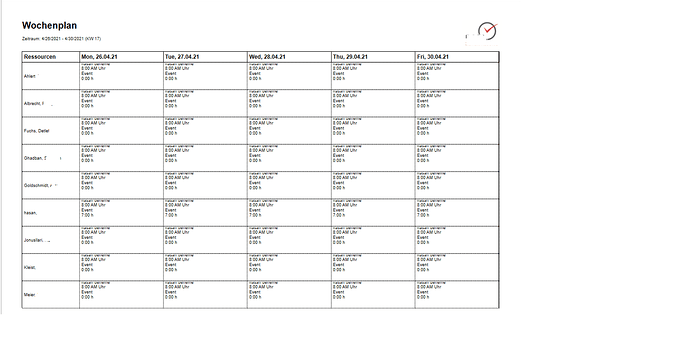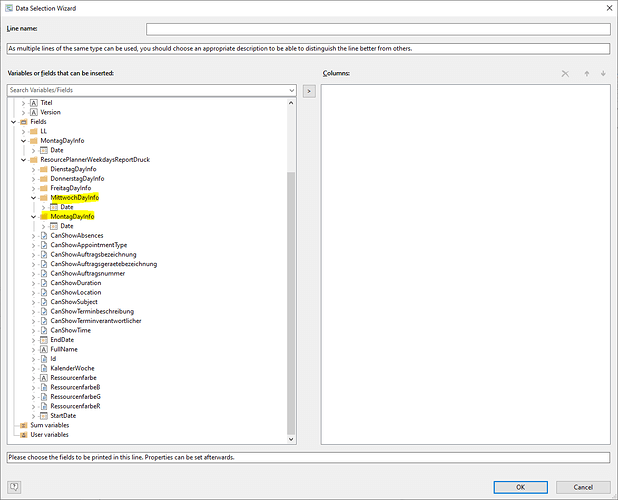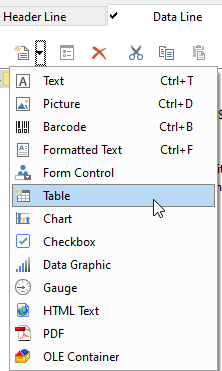Hi team,
I am working on a flexible report. The report shows the appointments in a day.
It’s look like
The field on the report can be selected by user.
So I have created my data structure with all detail in seperate field instead of composing a string.
But the problem in report there can be multiple appointment in a day, therefore a cell of the report should show list of appointments. In this case our data structure should be like List<List>
After creating this data structure , I can see the sub list detail at the beginning of the design but
I could not see the sub list detail after adding the top level List onto report designer.
Its hierarchy looks like=>
<table>
<tr>
<td>
<table>
<tr>
<td>
</td>
</tr>
</table>
</td>
<tr>
</table>
My top level data object=>
public sealed class ResourcePlannerAllWeekReportDruck
{
public ResourcePlannerAllWeekReportDruck(
int id,
string fullName,
DayInfoDruck montagDayInfo,
DayInfoDruck dienstagDayInfo,
DayInfoDruck mittwochDayInfo,
DayInfoDruck donnerstagDayInfo,
DayInfoDruck freitagDayInfo,
DayInfoDruck samstagDayInfo,
DayInfoDruck sonntagDayInfo,
DateTime startDate,
string ressourcenfarbe,
byte ressourcenfarbeR,
byte ressourcenfarbeG,
byte ressourcenfarbeB,
DateTime endDate,
int kalenderWoche,
bool canShowSubject,
bool canShowTime,
bool canShowLocation,
bool canShowAppointmentType,
bool canShowDuration,
bool canShowAbsences,
bool canShowAuftragsbezeichnung,
bool canShowAuftragsnummer,
bool canShowAuftragsgeraetebezeichnung,
bool canShowTerminbeschreibung,
bool canShowTerminverantwortlicher)
{
Id = id;
FullName = fullName;
MontagDayInfo = montagDayInfo;
DienstagDayInfo = dienstagDayInfo;
MittwochDayInfo = mittwochDayInfo;
DonnerstagDayInfo = donnerstagDayInfo;
FreitagDayInfo = freitagDayInfo;
SamstagDayInfo = samstagDayInfo;
SonntagDayInfo = sonntagDayInfo;
StartDate = startDate;
Ressourcenfarbe = ressourcenfarbe;
RessourcenfarbeR = ressourcenfarbeR;
RessourcenfarbeG = ressourcenfarbeG;
RessourcenfarbeB = ressourcenfarbeB;
EndDate = endDate;
KalenderWoche = kalenderWoche;
CanShowSubject = canShowSubject;
CanShowTime = canShowTime;
CanShowLocation = canShowLocation;
CanShowAppointmentType = canShowAppointmentType;
CanShowDuration = canShowDuration;
CanShowAbsences = canShowAbsences;
CanShowAuftragsbezeichnung = canShowAuftragsbezeichnung;
CanShowAuftragsnummer = canShowAuftragsnummer;
CanShowAuftragsgeraetebezeichnung = canShowAuftragsgeraetebezeichnung;
CanShowTerminbeschreibung = canShowTerminbeschreibung;
CanShowTerminverantwortlicher = canShowTerminverantwortlicher;
}public int Id { get; } public string FullName { get; } public string Ressourcenfarbe { get; } public byte RessourcenfarbeR { get; } public byte RessourcenfarbeG { get; } public byte RessourcenfarbeB { get; } public DayInfoDruck MontagDayInfo { get; } public DayInfoDruck DienstagDayInfo { get; } public DayInfoDruck MittwochDayInfo { get; } public DayInfoDruck DonnerstagDayInfo { get; } public DayInfoDruck FreitagDayInfo { get; } public DayInfoDruck SamstagDayInfo { get; } public DayInfoDruck SonntagDayInfo { get; } public DateTime StartDate { get; } public DateTime EndDate { get; } public int KalenderWoche { get; } public bool CanShowSubject { get; } public bool CanShowTime { get; } public bool CanShowLocation { get; } public bool CanShowAppointmentType { get; } public bool CanShowDuration { get; } public bool CanShowAbsences { get; } public bool CanShowAuftragsbezeichnung { get; } public bool CanShowAuftragsnummer { get; } public bool CanShowAuftragsgeraetebezeichnung { get; } public bool CanShowTerminbeschreibung { get; } public bool CanShowTerminverantwortlicher { get; } }
DayInfoDruck object like=>
public sealed class DayInfoDruck
{
public DayInfoDruck(
IReadOnlyCollection fehlzeiten,
DateTime date,
IReadOnlyCollection terminAuftragDrucks)
{
Date = date;
TerminAuftragDrucks = terminAuftragDrucks;
Fehlzeiten = fehlzeiten;
}public IReadOnlyCollection<FehlzeitPair> Fehlzeiten { get; } public DateTime Date { get; } public IReadOnlyCollection<TerminAuftragDruck> TerminAuftragDrucks { get; } }
I hope you understand my intention fully.
Please introduce me what to do for this case and provide a sample.
Regards
Hasan