What is the cause for this?
I can use the drilldown when opening up the Preview in Designer. But it is not available when opening it up from Export.
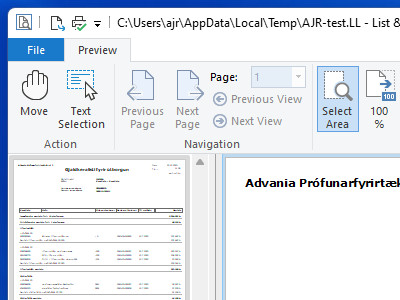
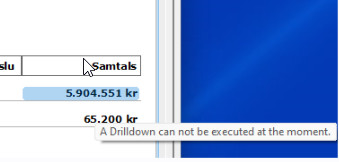
What is the cause for this?
I can use the drilldown when opening up the Preview in Designer. But it is not available when opening it up from Export.
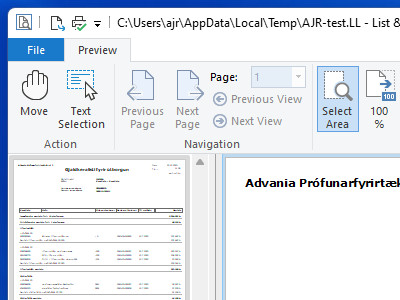
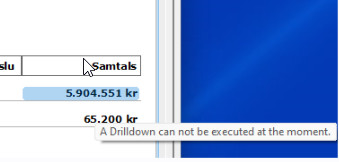
Not sure of the context where you’re seeing this.
If you’d like to be able to drilldown in the standalone viewer application, you need to select the project node in the object window of the Design and set “Embed drilldown reports” to true. This is documented here.
Does this help already?
Yes indeed, thank your for your help.
If I may ask one more question.
In the preview using the Designer there are several option under the Export option (pdf, word, excel).
But when opening the preview through the standalone viewer application these options are not available.
In Designer:
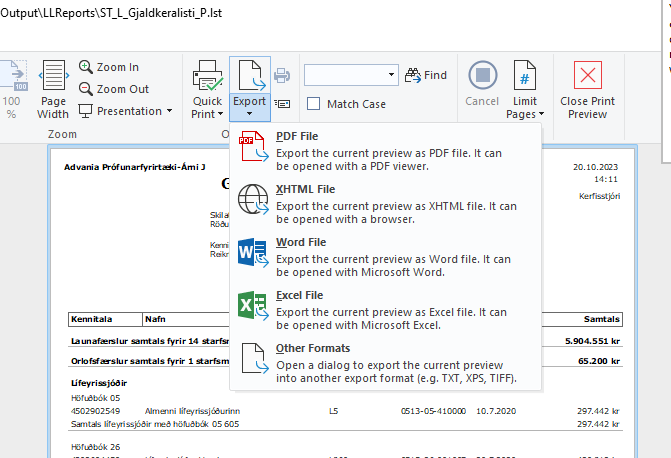
Can the standalone viewer application be configured to also export to Excel and Word?
Yes, you also may embed export formats into the preview. Here’s a blog post on the topic: Export Files Directly From the Preview | Reporting Blog List & Label
Thank you again for your prompt reply. This was what I was looking for.
best regards,
Arni
A post was split to a new topic: Exception when creating preview on a server