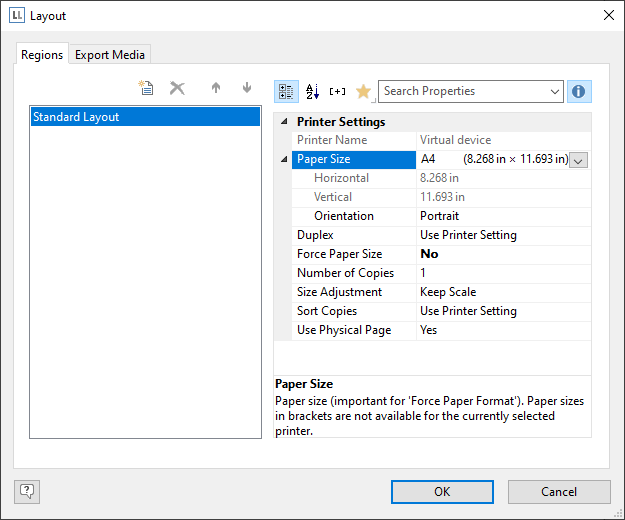Introduction
Starting with version 27, List & Label can be used without a printer driver present in the system. This is especially important in cloud environments like Azure or AWS, where printers are often not installed and cannot be re-installed for security reasons. This also has great advantages for Docker images, as it eliminates the rather tedious and not well scaling printer installation.
Procedure
To enable the new mode, do the following:
.NET / VCL
The components have a new property Printerless. As soon as this is set to true, the printerless mode is used. For web applications the article Using the Printerless Mode in a Web Application shows the procedure in detail.
In container environments (like Docker) the default for this option is already true, so no further changes are necessary.
Other languages
You can enable the printerless mode by setting the LL_OPTION_PRINTERLESS option to 1. Important: This must be done before opening the first job by calling LlSetOption(-1, LL_OPTION_PRINTERLESS, 1). After opening a job, the option cannot be changed.
Effects
As soon as the printerless mode is activated, the setting options in the Designer change. Instead of a concrete printer a Virtual device is used, for which nevertheless some typical settings can be made:
The page size can also be user defined - so layouts with free sizes/dimensions can be created, another benefit of this new option:
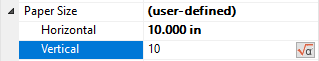
When printing, apart from printing to printer and file, all other formats are available. From the preview, such projects can then also - if available in the system - be output to a printer. The settings you have made for the layout area are then applied.
When rendering texts, there may be minimal deviations in positioning that can be influenced. Further details can be found in article Printerless mode: effects and options for text output.