I suggest to implement the following feature:
to enable localization/translation on tooltip button.
eg: “Show or hide menu”, “Zoom in”, “Zoom out”, “Export…”
Currently it always shown as English.
I suggest to implement the following feature:
to enable localization/translation on tooltip button.
eg: “Show or hide menu”, “Zoom in”, “Zoom out”, “Export…”
Currently it always shown as English.
Are you using the HTML5 viewer in your own application? Or are you using the Report Server? In your own application, you could easily download the sources for the component and patch the translations there as a quick fix. However, fully acknowledge this might be an interesting addition anyway.
Hi Jochen,
I am using HTML5 viewer in my own web application.
Just double-checked. The way this currently works is picking up the language of the ListLabel object the viewer is bound to. Thus, when changing the language of this instance before displaying the viewer e.g. setting
private static void Html5Viewer_OnListLabelRequest(object sender, combit.ListLabel24.Web.ListLabelRequestEventArgs e)
{
string repositoryIdOfProject = e.ReportName;
ListLabel LL = new ListLabel();
LL.Language = LlLanguage.French;
...
}
results in French tooltips:
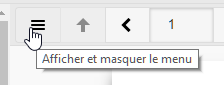
However, this only works for languages currently supported by us. Here is a primer on the topic:
It might make sense to broaden this request here to something like “allow custom translations of UI strings to arbitrary languages” otherwise. What do you think?
I changed the topic title to reflect this idea.
Promoted to planned, aligns nicely with LL25’s feature set.
Thank you Jochen,
We are looking forward for that update
Bummer - the Windows Ribbon Framework (which we are using) does not support dynamic changes of texts and labels. Thus, we wouldn’t be able to offer translating the Ribbon which makes the feature a bit - uhm - incomplete  . Unfortunately, this global approach is not feasible, thus.
. Unfortunately, this global approach is not feasible, thus.
7 posts were split to a new topic: Setting the Language property in HTML5 viewer doesn’t work