We have created ToC using ReportSection and its working fine. We would like to know whether we can use this layout file as a separate layout file and pass in the “combination print” along with other layouts so that we will get a document with table of contents and other details. Our purpose is to re-use the table of content layout file created from the report section.
Using .NET you can define a project like TOC separate with the prefix “TOC=” in the given file list for the AutoProjectFile property:
In addition to “JOB=”, the identifiers “TOC=” (table of contents), “IDX=” (index) and “GTC=” (reverse side) are also available.
With the native API I have found the same information in the programmers reference in function LlPrtinWithBoxStart:
For combination printing with a semicolon-separated list, you can also provide your own information for the LL_NTFY_COMBINATIONPRINTSTEP callback using the syntax “JOB=…”. In addition to “JOB=”, the identifiers “TOC=” (Table of Contents), “IDX=” (Index) and “GTC=” (Reverse Side) are also available. Example: “C:\temp\cover.lst;JOB=MyValue;C:\temp\report.lst”
Hi Oliver
Thank you. It helped!
Is it somehow possible to open “ll/project/toc” in Windows designer other than from opening from the Repor Section of another LL project?
I don’t think that’s possible or intended. A TOC always needs a parent or an initial situation that is dependent on the main report.
However, I still think that you could simply try opening the TOC in the Designer - just select the *.toc file. However, there will most likely be syntax errors due to missing fields/variables, as these are only available in the special TOC case and are now not available via the external path.
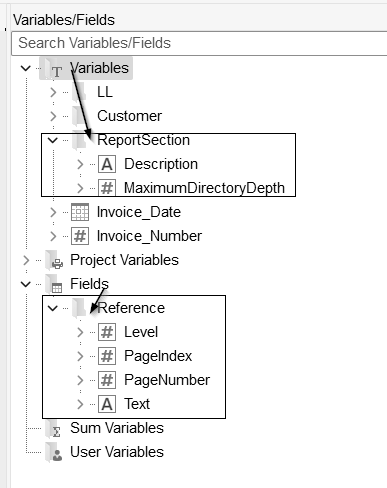
I would then simply try to “simulate” these elements in my own data source so that nothing can break in the data structure when saving the TOC in the Designer, because the variables/fields would suddenly be missing.