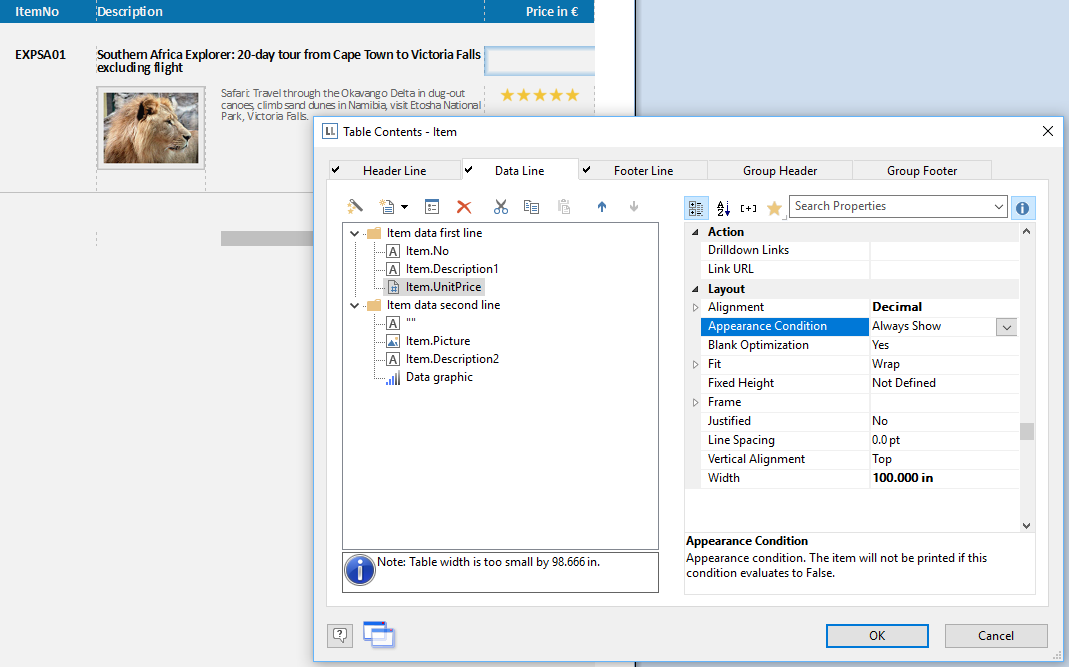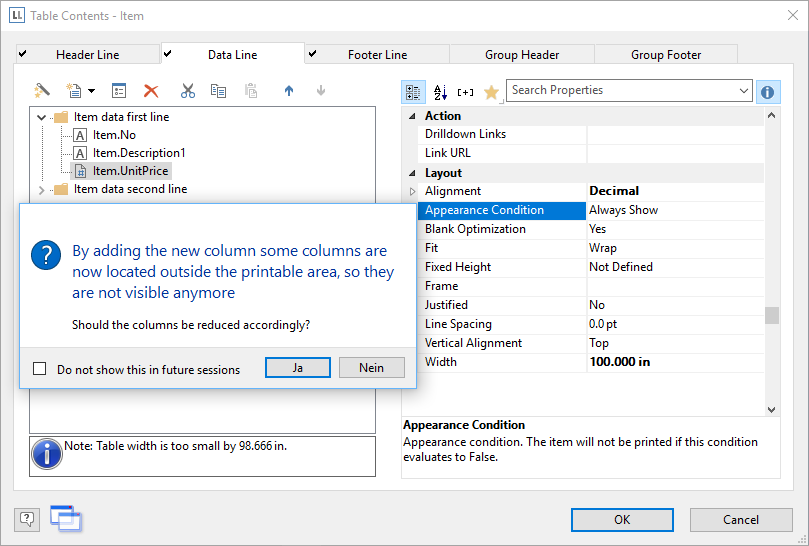Valid from List & Label 23
The List & Label Designer gives you maximum freedom in the design. However, this can also entail corresponding risks. For example, it is possible to specify an individual width for each individual column of a table. It can then quickly happen that the sum of all columns exceeds the actual width of the table. The Designer has already pointed this out to you - yet this can go under in the zeal of everyday life:But what makes List & Label out of this situation or how should it deal with it? Up to version 23.003 unwanted page breaks could be triggered or even endless loops could be provoked. Starting with version 23.003, this behavior has been comprehensively adapted so that extra-wide content is now truncated. However, this can inevitably result in information no longer being output in the desired place in the report.
To avoid content separation, the compatibility option "LL_OPTION_SUPPRESS_CELLCLIPPING_TO_REPORTCONTAINER (333)" is available since Service Pack 23.003. If this option is activated with the value "1", the truncation of the contents is switched off.
In addition, the new option "LL_OPTION_CLIP_FIELDS_EXCEEDING_TABLE_WIDTH (331)" is available since Service Pack 23.003. This can be used to control whether and how List & Label should handle extra-wide columns. The following values are possible:
0 - Standard behavior
1 - No frame is displayed on the right
2 - The column widths are adjusted to the width of the table - both in the Designer, which changes the project, and during printing.
3 - Adjust the column width to the width of the table - but only during printing
However, we must point out that with the help of the options the real problem that columns were laid out wider than the table itself is wide can only be circumvented. Correctly, the tables/columns should be adjusted so that they do not exceed the table width. List & Label also displays a hint message when adding new columns in such a case:
IDKBTE001365 KBTE001365