Introduction
This article aims to show simple possibilities, to benchmark various reports quickly and easily with the List & Label Trial Version. This is useful for example, to make initial rudimentary comparisons with other reporting tools.
Procedure
Without any programming, the supplied sample application (DemoApplication??.exe) allows to print numerous pre-designed reports. In addition, the number of records to be printed can also be influenced to a limited extent.
What Should be Taken Into Consideration in Benchmarking?
Important: Please consider the following important remarks before starting the benchmarking.
-
Benchmarking is extremely dependent on the structure and type of the data source. It can already make a difference whether a local SQL server or a remote SQL server is used as a data source. The same applies to the dependency of List & Label on a printer driver. The sample application uses the default printer of the system - unless you have explicitly selected a different printer. A local Access database is used as data source.
-
The current system load at the time of the performance test will also affect the result.
-
The export format used also causes write accesses to the hard disk, for example. The individual export formats differ due to their technical nature. For example, creating a PDF file is completely different from generating an HTML export.
-
The elements contained in a report, such as report containers (tables, charts), crosstabs, images, PDF objects, etc. naturally also have a significant influence on the performance of a report.
Parameters for Benchmarking
-
Choose Options > Settings to set the records for the individual reports:
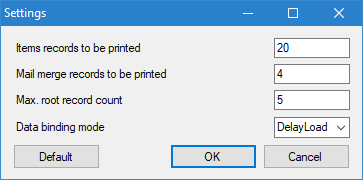
Note: However, there is a limit to the number of records that is contained in the supplied Access database. For simple list printing, the article data is then automatically repeated several times if necessary to achieve the desired number of records. -
If the number of records in the “Reports” area of the sample application should also exceed the number of records in the database, the report in the Designer can of course be adjusted using duplicated elements within the report container:
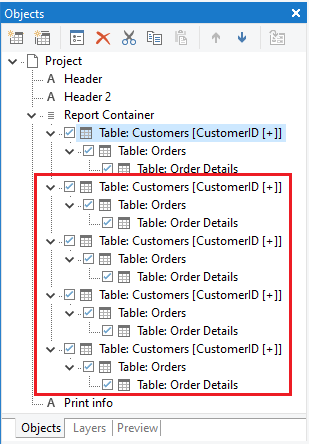
-
Via Design/Print > Own data sources there is the additional possibility to use another/own data source for tests. Tests can be performed with your own data, as long as this is directly supported by the sample application. The sample application only offers a small selection of the data sources available in List & Label.
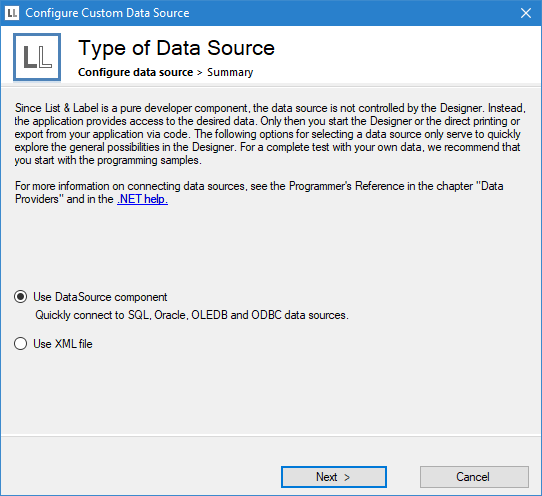
By integrating List & Label into an application, all data sources can be connected and tested with the help of the data providers.