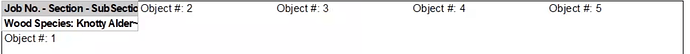I am a Cabinet Vision user and I am creating a custom report for cabinet part cutlists.
Just to give a little clarity, I will explain briefly what I am trying to accomplish in my report design.
I have selected in my report container to have 5 columns in order to have the desired data populate horizontally across my landscape page.
I have 2 Group header lines to be able to group the desired data information.
What this accomplishes when you generate the report is this
Is there a way to make the group header lines fill the width of the report container so that the data line fills straight across and looks like it is on a single line across the page?