Most of my obejcts are included from other files. Except for "Edit project Include", There is nothing I can do with them. So why to see them in main list of objects I can work with?
Please add one "folder" into tree and move all includes in it.
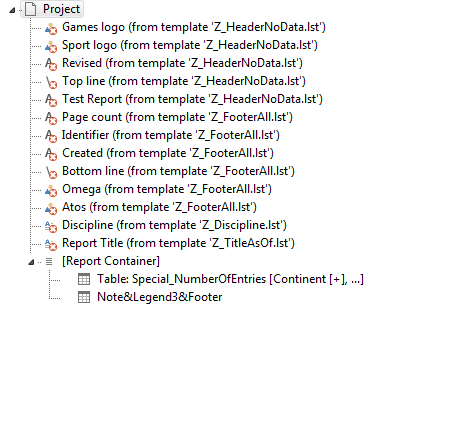
Most of my obejcts are included from other files. Except for "Edit project Include", There is nothing I can do with them. So why to see them in main list of objects I can work with?
Please add one "folder" into tree and move all includes in it.
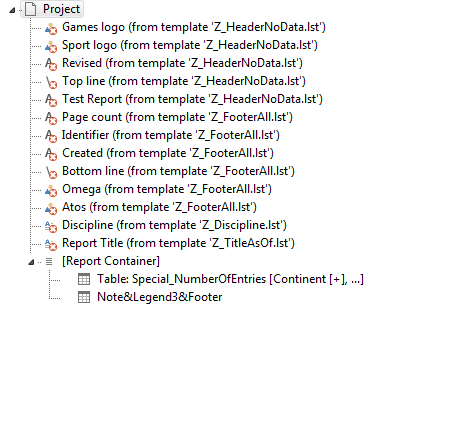
Thanks for the suggestion. How would you handle the case where “live” objects are linked to included objects then? In this case, the “live” objects would be added below the template object. How about a button “Show/Hide included objects that are not a parent of a linked object” in the toolbar of the Objects window?
yes, this is also good solution IF you remember its setting after I close designer.
You can also put it in Object list window if you like, but this is priority.
Promoted to “planned” status.