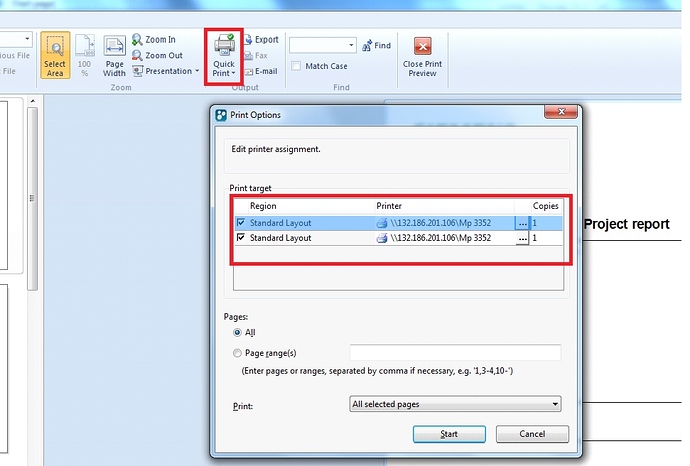In Print Preview for combined reports I get two options for printer selection when we click ‘Quick Print’->‘Print With Printer Selection’ as shown in attachment in ‘Print target’.
For one report one printer selection option is shown but for more than one reports two printer options are shown. We have maximum four combined reports. Each printer prints two reports.
I want only one printer selection option for all four combined reports. Please let me know any option to limit this printer selection to only one.
Hello Sandeep Lawande,
thank you for your post.
To get only one printer in the printing dialog you have to make sure that the devmode for each of the combined reports are identical. Once a single devmode property of a printer is different to another printer, then List & Label shows up two printer. List & Label acts in that way, because not all printers support e.g. count of copies or page orientation within one print job. Or customers want to print from different source trays.
Best regards,
Christian Rauchfuß
Technical Support
combit GmbH
Hi Christian,
Thanks for the reply.
All the reports which I have combined have same default printer set with no change in devmode i.e they have default devmode property. I have used below API for these reports:
LlSetPrinterInPrinterFile( m_hJob, LL_PROJECT_LIST, GetDefinitionFileName(), -1, m_sPrinterName, NULL );
I tried commenting this line so that I have no printer set for individual report and show these reports combined report in preview so that user can select printer from preview.
Then also Print Options dialog in Preview displays two options for printer settings changes, both showing same printer name selected.