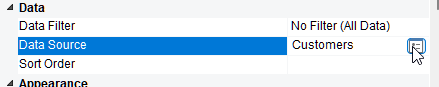Hi
I have come across a strange warning in Debwin4 and resulting error while taking some of our older reports (from I think Combit 14 or thereabouts) and integrating them with our .NET framework and Combit 27. The specific warning is Missing table '' in database structure, which then results in WRN: ILLDataProvider(000000F83B378A90)->OpenTable('') failed (Unspecified error (80004005)), 0 0, which in turn results in the report’s detail table being empty.
I am using the ObjectDataProvider, constructed with a List<> of objects (I have also tried to pass in a simple list of strings into the provider, which did not alleviate this specific warning). I have updated all the objects in the report to refer to the new table structure, so in the designer itself there are no errors and all the expected variables and fields are present, but any attempt to preview the report results in the above sequence of warnings and the report fails to render correctly.
I’m at a loss as to what is causing this - is it something to do with the report file, or could it be caused by incorrectly constructing the Combit instance or incorrectly passing data to it?