Hi,
We use version 28. From the program we send data to the formula :
But when we generate code from our program , barcode can’t be read by scaner
We send data with fixed lenght in one row.
Can you please help ?
Best regards,
Martin
Hi,
We use version 28. From the program we send data to the formula :
Hi Martin,
Welcome to our community!
We would be very happy to help you, but we would need the native content of the used variable OTHER.EAN_128 within your formula used in your screenshot. Then we would try to recreate the described behavior and look for a solution.
Thank you for your help.
Hi,
This is what I send to variable :
01938598916727621523111531030150001012345679
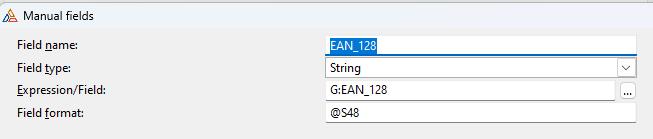
Tnx
Perfect, this helps a lot and it seems the value of the variable is the content for the barcode. But the used helper function GS1Text$() returns just the barcode-value as display-text and should not be used for the barcode itself. So, please remove the helper-function - like Barcode(@OTHER.EAN_128, "UCC128"). This should do the trick.
This is result. In text should be :
(01)93859891672762(15)231115(3103)015000(10)12345679
and scanner can’t read this code:

I have made an additional test with your provided string-content "01938598916727621523111531030150001012345679" for the barcode within our sample application DemoApplication28.exe (could be find in your installation directory). You will find attached the label project-file ucc128.lab (9.6 KB) to see what I have made.
If I scan this created barcode with the tool bc_tester, the barcode will be correct recognized with its content:
Before (with the helper function GS1Text$()) it was not possible to recognize the barcode and its content.
Additional hint: In my attached sample I do not use the property Show Text for the barcode object. I used instead a simple text object with the formula GS1Text$(@OTHER.EAN_128) to get the desired display text.
Tnx, I use this solution. Can you test in size 7,5cm width to read barcode ? This is size of my label.
By using the mentioned 7,5cm width the tool bc_tester cannot recognize the barcode. But the reason is, that this tool is just using a screenshot and the resolution of the screen dc is rough. You need to print it out and then scan the barcode - this works then perfectly on our end. Maybe you need to use the property “Print Optimization” (only has an effect on the physical printout with a real printer device) - see also Barcode Printing Optimization.
Hi,
This picture is same size printing label on my Citizen and can be read with mobile phone. I print from my app .
And printing from L&L on same size, with reduction for 1., and without can’t be read. On some spot barcode line is like to much one near other. Like to much compresion.
This is from L&L:
In this case we assume some issue by using the windows driver of the used device. Often, label printer have included special barcodes for printing for better output. But List & Label is using the Windows printer driver for printing the barcode with the device. It seems the used resolution of the printer driver is also to rough for the output. But also the driver could be the problem itself and you need to contact the manufacturer of the printer driver. Before you can made some more tests with the property Bar Width Reduction.