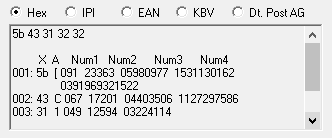For the moment our customers use ‘[external link removed by moderator]’ to generate a barcode with the function key F6 + 22
They can do this with content ^13822 in code 128 and the option parse
Is there a possibility in List und Label to make a barcode like this?
Hi Leen,
sure, Code 128 is one of the supported barcode types in List & Label. Just come back if you have any more detailed questions on this  .
.
Hello Jochen,
I know List und Label supports Code 128, but I don’t know how you put the function keys
F1, … F12 in the barcode.
I need to have a barcode with the function key F6 , how can we do that?
This will probably be reader or processing software dependent. You need to find out which character code is expected by the barcode consumer.
It is for example a datalogic Gryphon D4130 scanner
In that case, you’d need to ask them which content triggers a function key. I was unable to find this information quickly on the net. Here is a chart of that ID Automation’s scanners require, however I’m not sure if they are vendor specific.
I already saw this page and tried the following code in List und Label but it didn’t work
Barcode(Chr$(22) + “22”, “CODE128”), are should I do it on a different manner?
Basically looks good to me. You might want to check to switch the codeset explicitly to “A” by adding a chr$(135) as first character (see here for a reference of supported Code 128 special characters).
I’d suggest to reach out to Datalogic and ask them how the code should be encoded in order to get the required result.

I like to make this barcode with L&L
My barcode scanner tells me that this should be a plain EAN 128 barcode. Using Barcode("22", "EAN128") as formula for the content yields an optically slightly different barcode that does read the exact same content however here.
Yours:
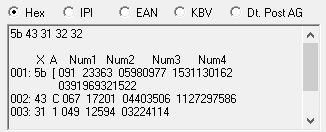
Mine: