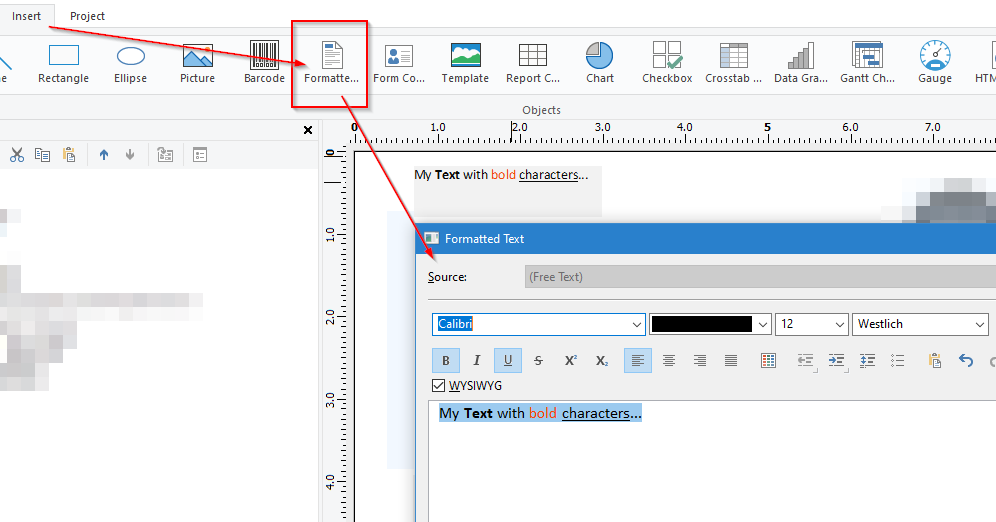Hi,
I have a Text object that needs different formats of text, for example some words that are bold and others that are not bold. Is it possible to make some text in the same text object bold and other text in the same text object not bold? Right now as a workaround I have created two text objects, one with the bold text and one without.
Thanks
Why not using the RTF control (formatted Text-Object) for this requirement?
2 Likes
Interesting, are parameters able to be concatenated in the RTF control like they can in the Text object?
You mean something like that:
With the formula button you can add text content from the data source (see above) or any other text formatted by formula.
Great, exactly what I need, thank you Oliver !
2 Likes