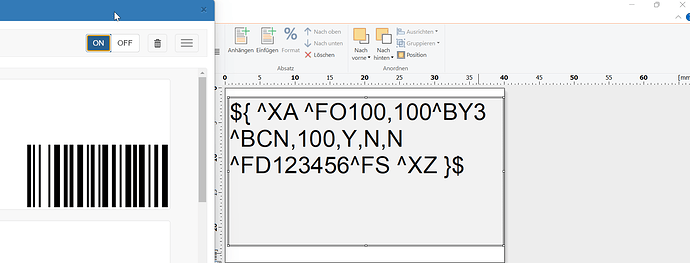Hello all!
i am trying to encode our barcodes to RFID out of L&L to a Zebra printer (ZT411R), i found the following code online :“${^RFW,H”+chr$(13)+“^FD”+SSCC_Number_To_Encode+chr$(13)+“^FS}$”
and have adjusted it to meet my needs :
“${^RFW,H”+chr$(13)+“^FD”+barcode$(v.Item.Device.Barcode)+chr$(13)+“^FS}$”
however even with passthrough enabled the barcode is still not being encoded. I know our barcodes can be converted to Hex and encoded as i have tested this with Zebra designer.
has anybody else had any success writing straight out of L&L and encoding the barcode as RFID Hex?
Hi David, welcome to the LL Forum.
What have you set for start and end sequences in the driver for PassTrough?
And make sure that there is something in “v.Item.Device.Barcode”.
What are you using, a text object or a field in the table?
What exactly is in “v.Item.Device.Barcode”?
HI Erdal,
thank you for the welcome =]
start and end are set to ${ & }$ respectfully.
And can confirm that the code is entered in a text object.
v.Item.Device.Barcode relates to our item device barcodes in our database, (from L&L :
Returns the barcode-text as a string.
Example Barcode$(IUtem.No_EAN128) → “4711” )
Usually this will print / display the barcode for us on the label, however i would also like this same barcode to encode so our human readable and RFID readable match up (at least the ASCii translated version will if that makes sense)
an example barcode is 1y@si123456
Hi David, so LL only passtrough the commands and thats it, the rest id done from the ZPL Printer, so you have to check it on the ZPL site what is wrong, maybe you can check (if exists) the printer host log and check the RFID encoding steps?
For example this barcode commands are working from LL to ZPL Printer (before ^ there are chr(13))
maybe another member here have experience with ZPL and RFID commands/tags.
Thanks for getting back to me.
im wondering if I need to add more instructions to our string then. it looks like i can get the rfid encoding code out of zebra designer so will try adding that to the passthrough command.
For anyone who has a similar issue, i managed to encode using the following :
“${^FX}$
${^RB96,8,3,3,20,24,38}$
${^RFw,A^FD”+barcode$(v.Item.Device.Barcode)+“^FS}$
${^FX}$”
This prints encodes whatever is between the two +'s in my case it is a barcode lookup
(Returns the barcode-text as a string.
Example Barcode$(IUtem.No_EAN128) → “4711” )
make sure that you have passthrough set as ${ and }$
1 Like