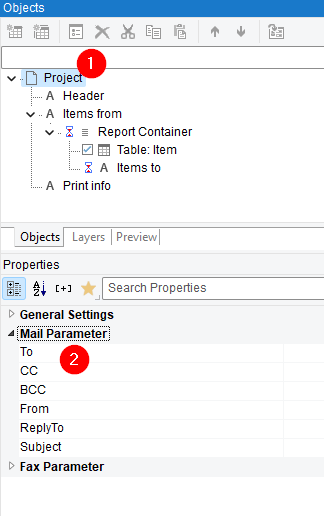I have a proposal report that I frequently Email to customers. The report is attached to the email as a PDF and the email is generated in outlook. I would like to include a link in the body of the email for the customer to click on and accept the proposal.
The email that is generated is a plain text email, so the URL link is generated in plain text and not clickable.
How do I switch the format of the email generated to HTML?
List & Label V27
Thank you!
While creating the Email you need to define also the option Export.Mail.Body:text/html - see also here: Setting Mail Parameters by Code. But please note sending html formatted content not all protocols support this. Using Outlook as client is used, XMAPI is a good choice. You can influence the used protocol by option Export.Mail.Provider.
Thank you for the quick reply.
I have previously reviewed the “Mail Parameters by Code” page you referenced. I am not sure where to enter that code. The document says " The user can also predefine some settings in the Designer (Project > Settings )" I can’t seem to find “Project>Settings” anywhere in the Designer.
I feel like I am missing something completely obvious.
The mentioned settings Project > Settings in Designer I also cannot find. But I think these settings are meant, if you select the Project node:
Of course this are the settings you can access as simple user in the surface of the Designer. But the mentioned parameters by setting in code is just for the developer who creates the application by its source-code. There he can add the parameters and provide you with this new feature you need. I think, if you do not have access to the source-code of the application which has List & Label integrated, you need to ask the vendor for this enhancement.