I have a Table set up with a column count of 5 but when it prints data, it goes from left to right, populating each column, then moving to the next row.
Is there anyway to fill the first column first, then the second and so on?
Thanks
I have a Table set up with a column count of 5 but when it prints data, it goes from left to right, populating each column, then moving to the next row.
Is there anyway to fill the first column first, then the second and so on?
Thanks
Hi Des,
If it is a sub-table, the column padding is always horizontal. Otherwise there is a property “Fill horizontal” for this, which should be set to ‘No’.
Best regards
Chris
We re currently using LL27 (should have mentioned that) and I cannot see that setting;
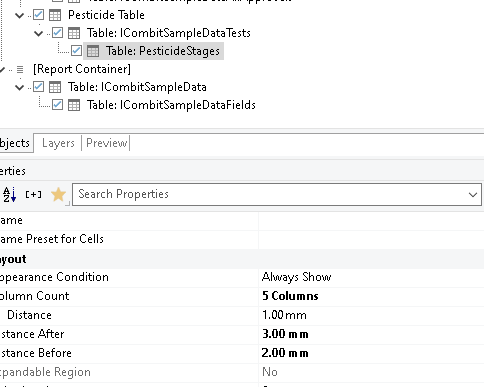
EDIT: Just re-read your post and see that sub tables are not supported for fill down. Is this something that may come in a future update?
Unfortunately, no.
The problem here would be that the outcome would likely not be what you expect. Think of a customer with ten orders. If we didn’t fill the orders horizontally, you’d have a customer, and then ten orders in the first column (as there is plenty of space in the table). Then, the next customer would be printed (maybe halfway to the bottom) and - again - the orders would only fill the first column.
The only feasible way to fill the columns of a sub table harmonically is by printing them horizontally from the start. An alternative would be to pre-count the number of subitems and then adjust the number of subitems per column accordingly. However, this would imply a look ahead, a pre-rendering to see how high the output would turn out in order to make sure it fits on the page and - altogether - a major performance impact. That’s the reason why subtables always use a horizontal fill-up for their columns.
That is quite disappointing to hear.
In our scenario, we would not face the problem you describe. We just want to be listing hundreds of names in column format filling each column from left to right.
I do not understand what you mean by this. Looking at the setting inside list & label there is no control of this. The template just prints horizontally.
Could you place the “Names” table as the top-level table in this case? This would enable you to choose the printing direction.
I was just attempting to clarify how we might activate this feature on our side and the reasons why we haven’t implemented it until now. It would not be practical for the typical use case.
I think I have managed to sort something out. I have a base table where I can control the number of rows and direction and inside that is another table as a data row. This prints how we need it.