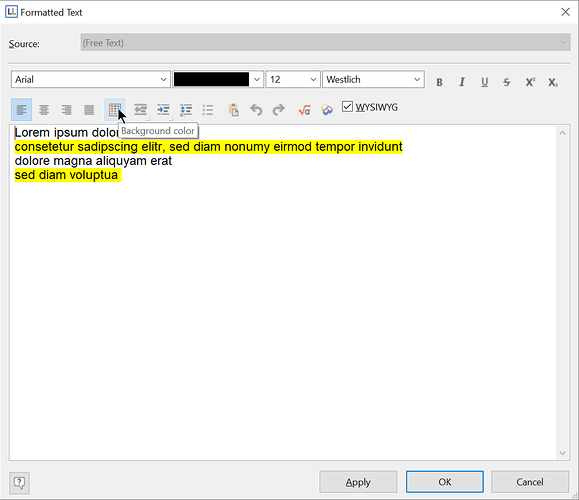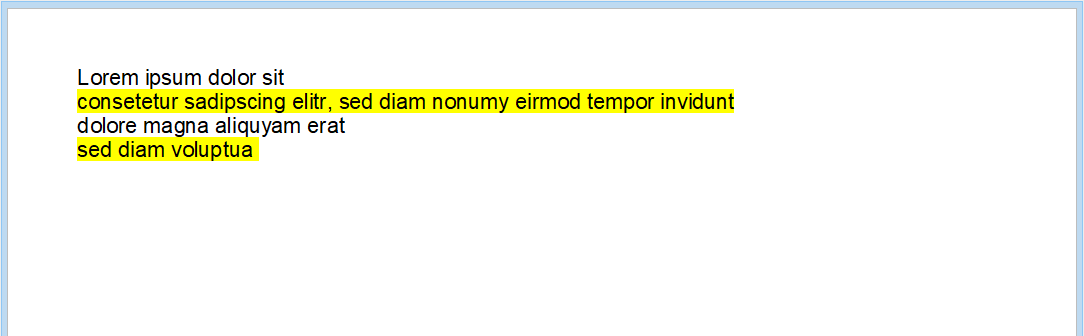Hello, here my problem.
I changed the backgroud of a text using a formula, but LL displays the color under all the length of the line, is it possible to make it stop at the end of the text?
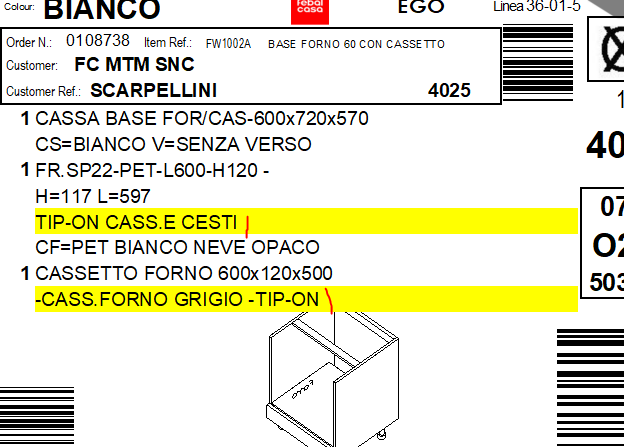
thank you
Hello Federico,
Your request can be implemented using a formatted text object. In the RTF editor, the text can then be deposited directly and the formatting can be customized as desired.
RTF-Editor:
Resulting Preview:
Of course, formatted text objects can also be used within tables
I have attached the example used here. You can open this project with the help of our demo application “DemoApplication26.exe”.
backgroundColorTextOnly.lsr (6.8 KB)
Also interesting:
Adding formated text to the letter
Ok but I can’t use the rtf editor here.
The text I want to display is pulled from the query, so a field is associated with that description, and the bck color must be linked to the value of another field.
I managed to do it in this way:
I entered two identical column in my table, one highlighted and the other plain, and then I display only one of them by checking the parameter
I don’t know if there is a smarter way to do it.