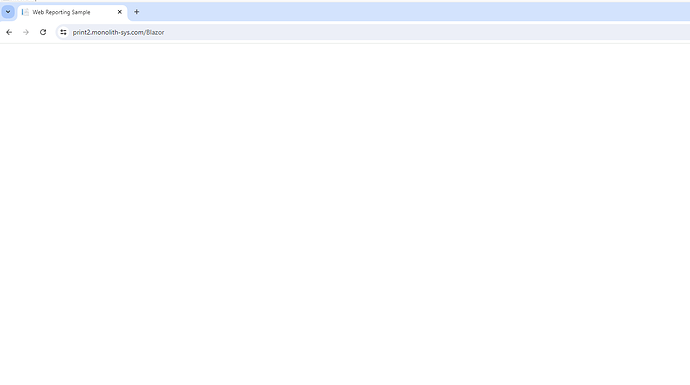Good morning. I hope you are all doing well,
We are attempting to deploy the “Blazor MVC Web Reporting Sample” but have not succeeded.
The issue is when we use the final URL, the page appears blank:
If we use localhost, the page works.
We have confirmed that it is pointing to the same machine. We can debug the app so that when we call the oficial url, we can attach it to the process and debug. We cannot see logs in the event viewer or folders:
Console in Chrome shows some missing files error but also show when calling for localhost:8080.
Do you have any idea why is might break?
Thank you very much