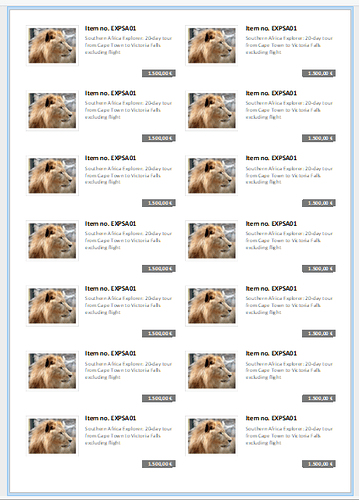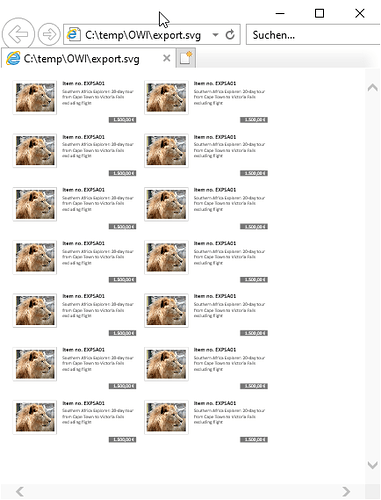I suggest to implement the following feature:
Allow export of complete page with labels to SVG
A typical use case might be:
I created a label (typical avery 30x20). I set the copies to 55. In the designer-preview I get a complete DIN A4 page with 55 labels (5x11). But when I export to SVG via the designer export-menu I only got one label exported to the SVG file. I only can select one position for export. It would be great to select all lables of the page to get exported into the SVG file.
As a workaround I currently export to PDF, I get all 55 labels on one page, import the PDF into Inkscape to save as SVG. It works but it is a long way to go…