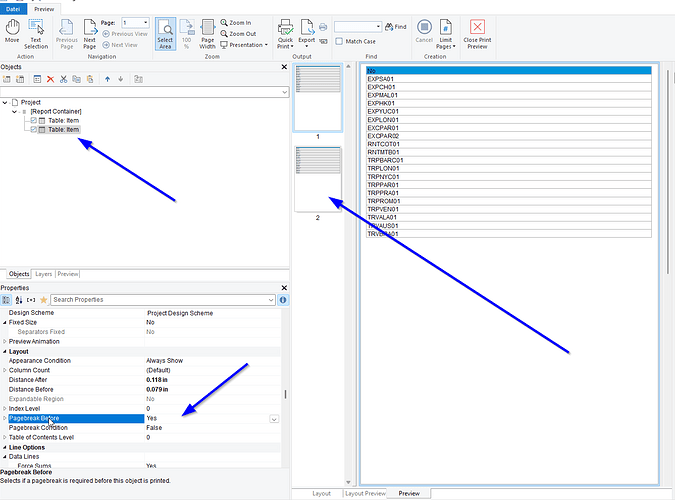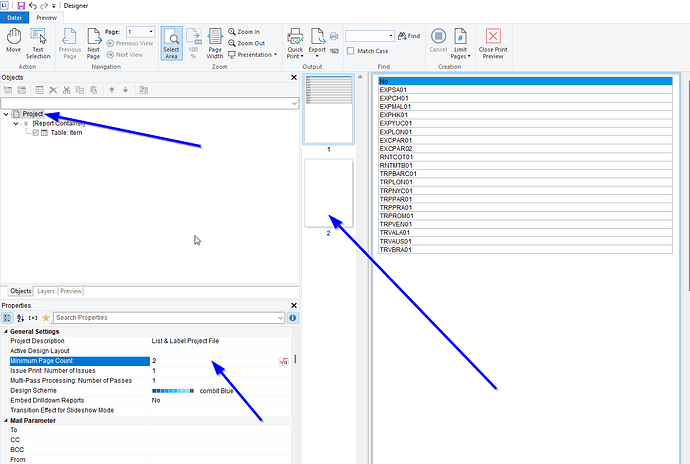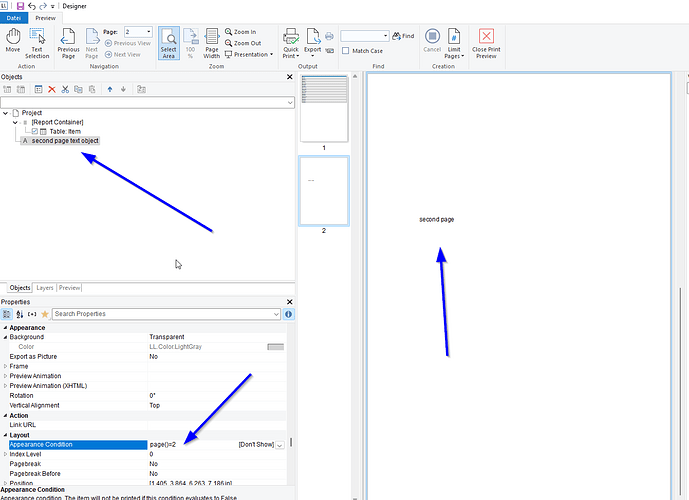Pardon the novice question but I am a new user just trying to add a second separate page to a report. Currently I have a report that has all the necessary info for our routers (Job info, operations etc) but I would like to print out a separate page on the same report that contains just the operation name, number and the barcode. I’ve tried the last page but without much luck. Any suggestions?
Thanks
Glenn
Use the property Page break before on your last table
Um, so I tried that. A few different ways with no luck. I get two partial tables on the same page when I would like to have the second table printed on an entirely new page after all the information is reported out from the first table. Please explain it to me like I’m 5 yrs old.
Thanks
If you using the report container then you can use the page break before property like marco wrote.
Normaly that must work like that →
If you want only a second page to place other infos on it you can use the project property “Minimum Page Count” and set it to “2” liket that->
To show your second page object on the second page use the “apperance condition” of the objects or assing it to a layer with condition second page oder page<> 1
like that->
1 Like